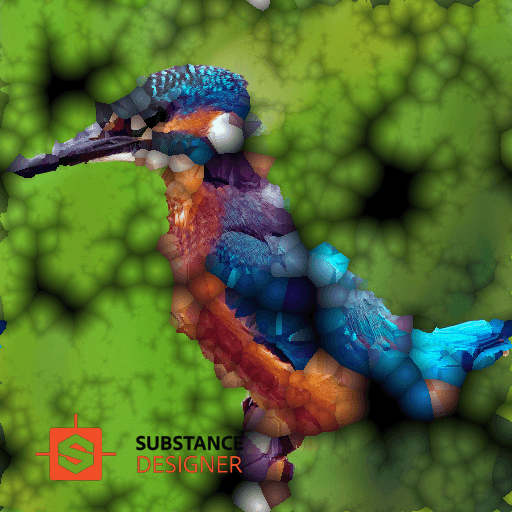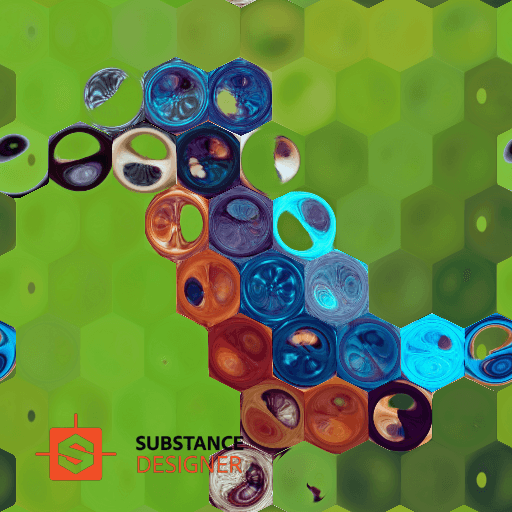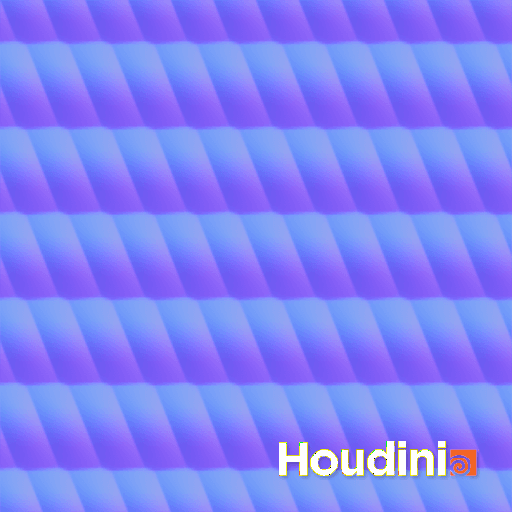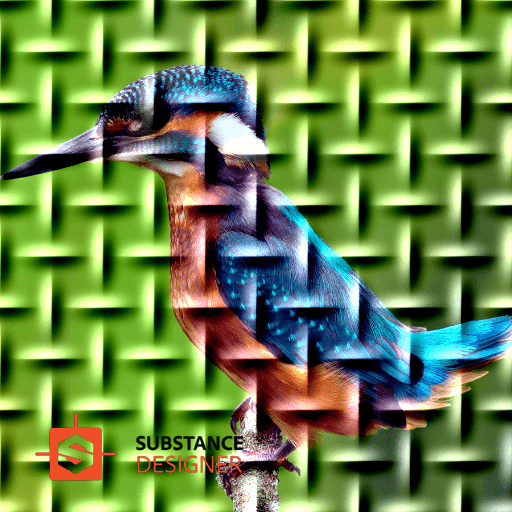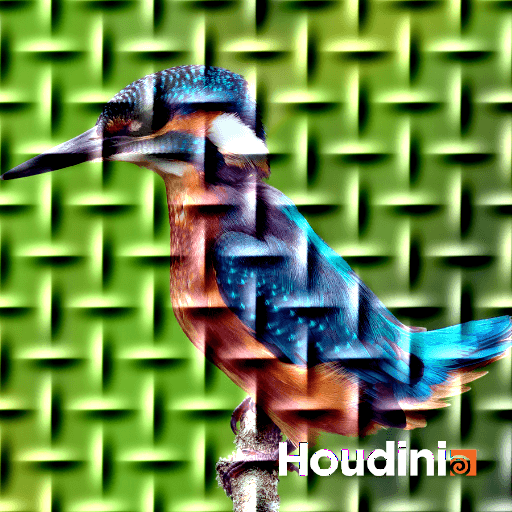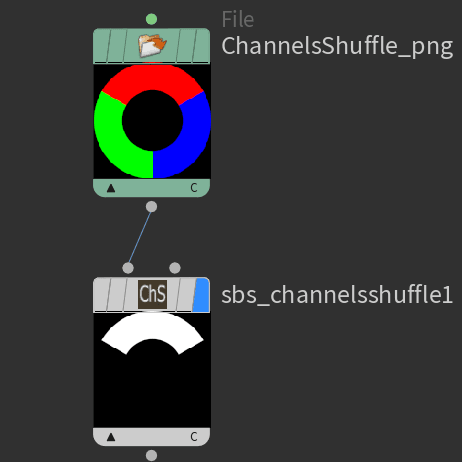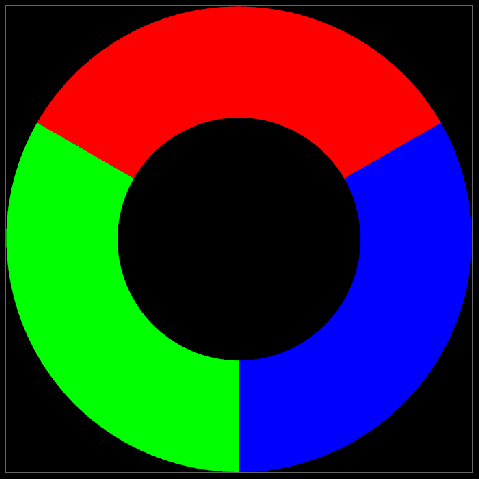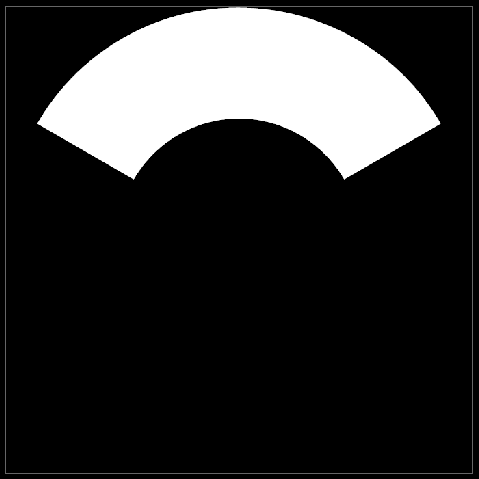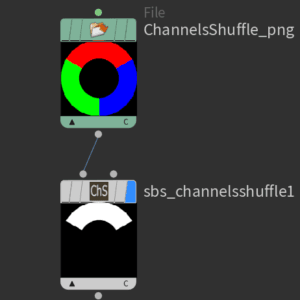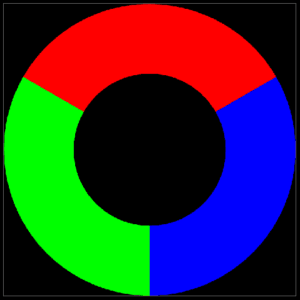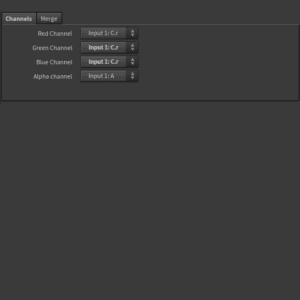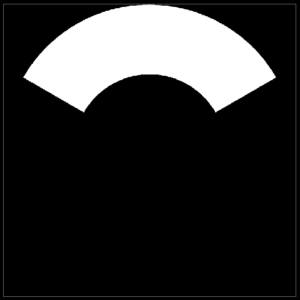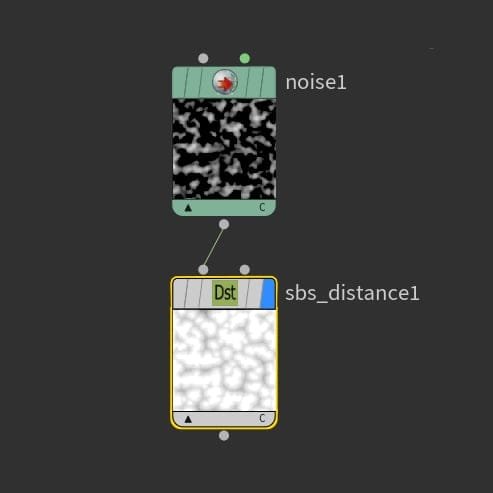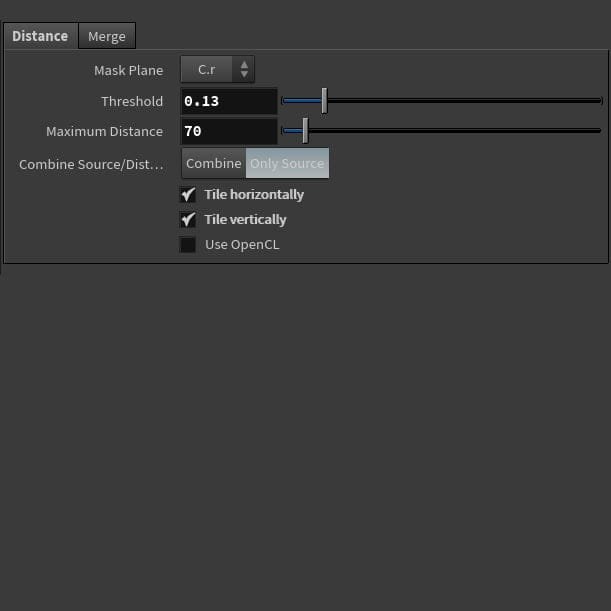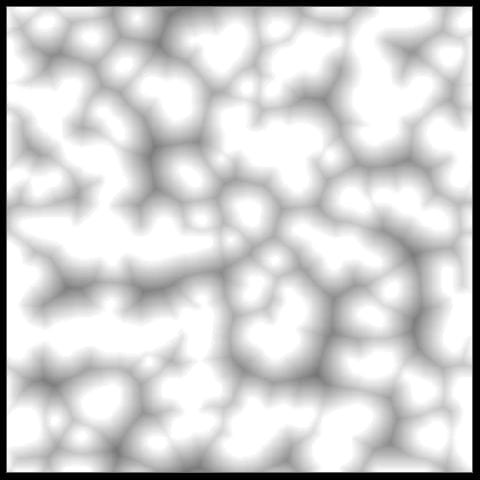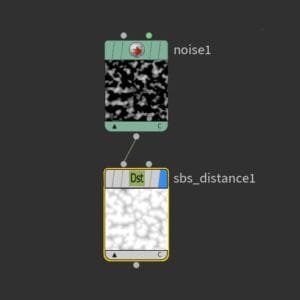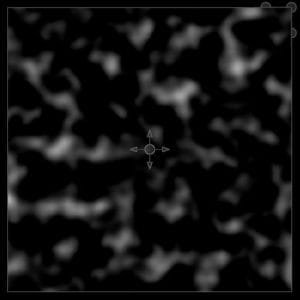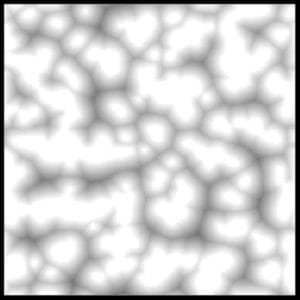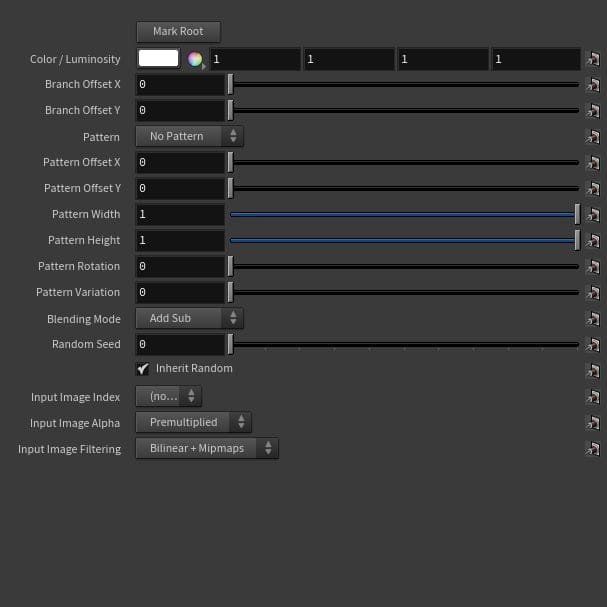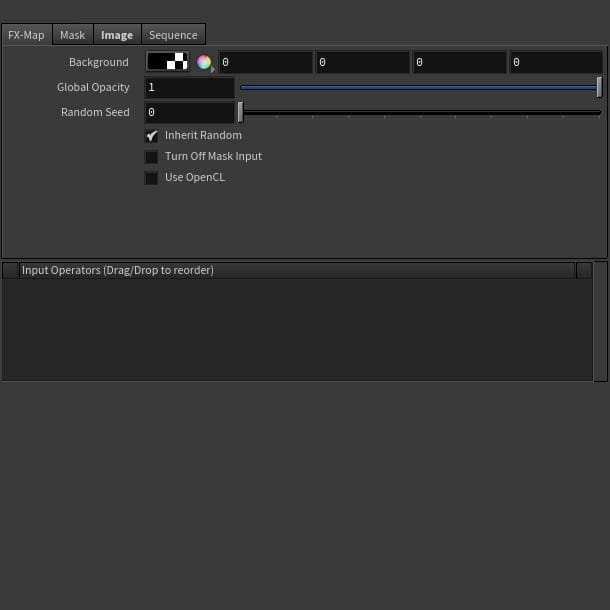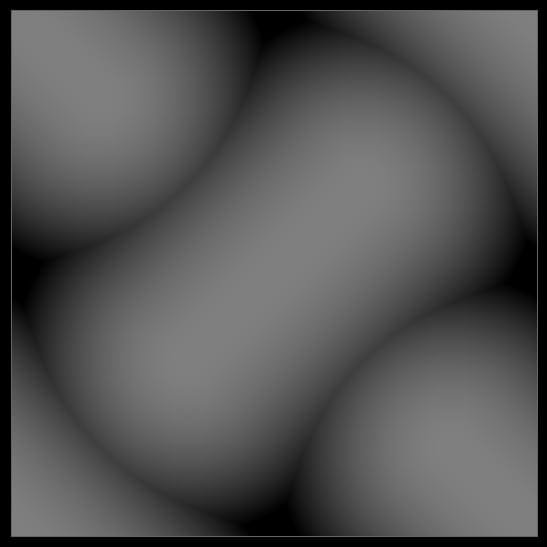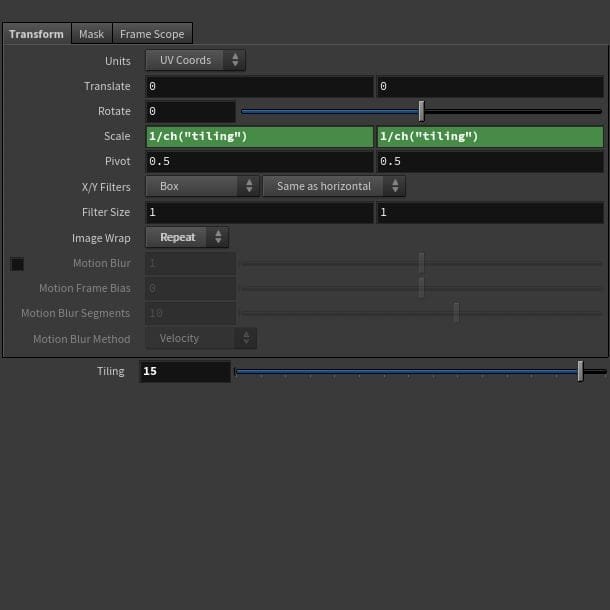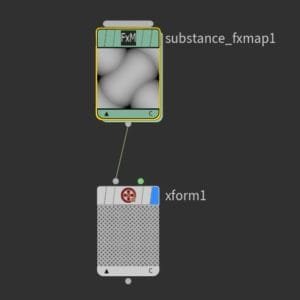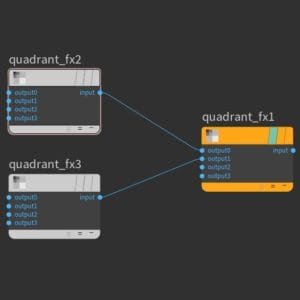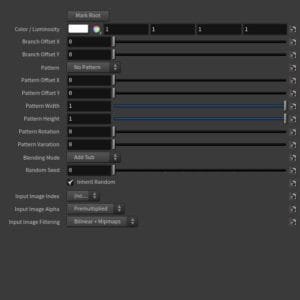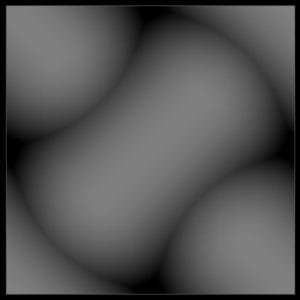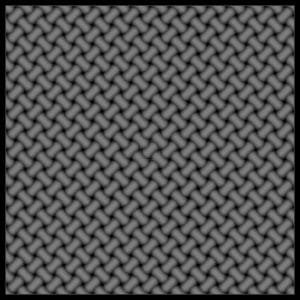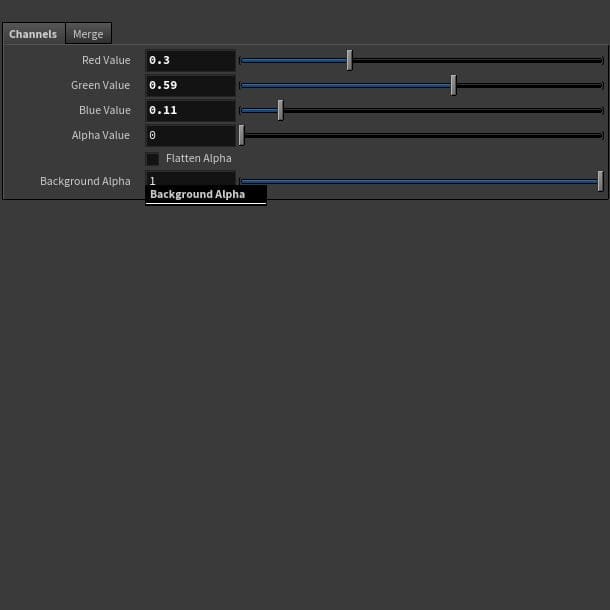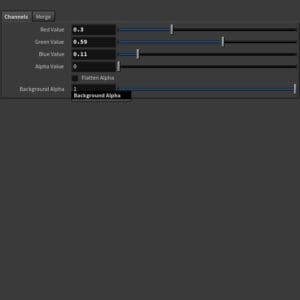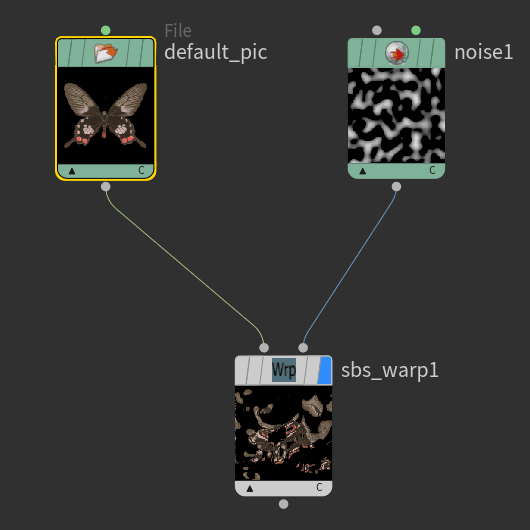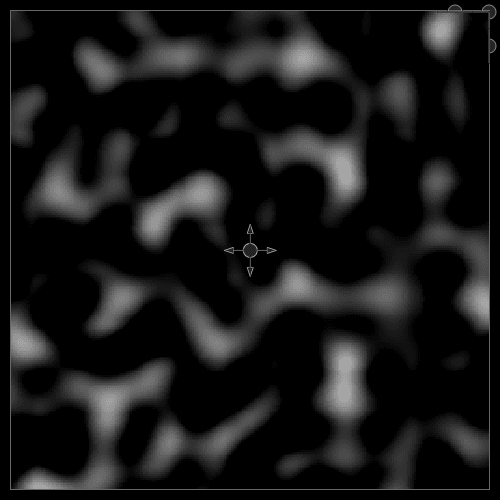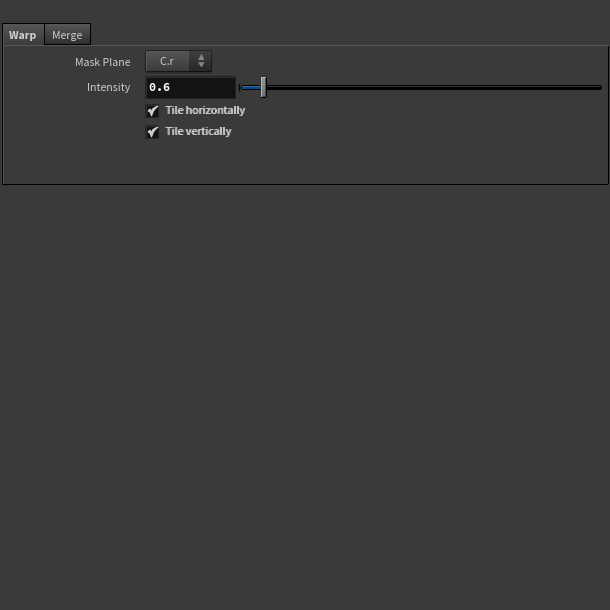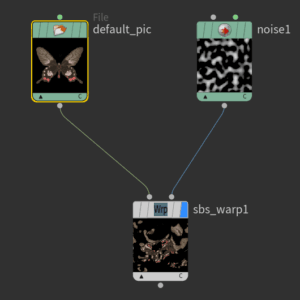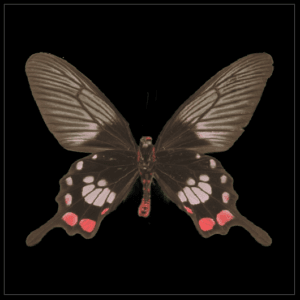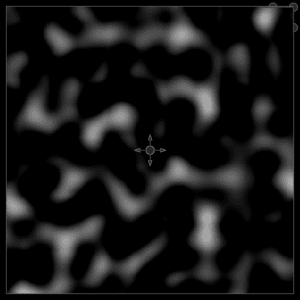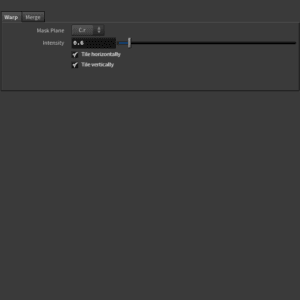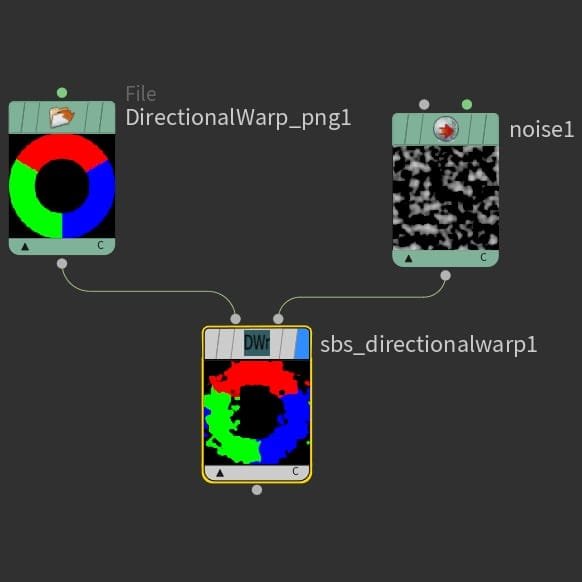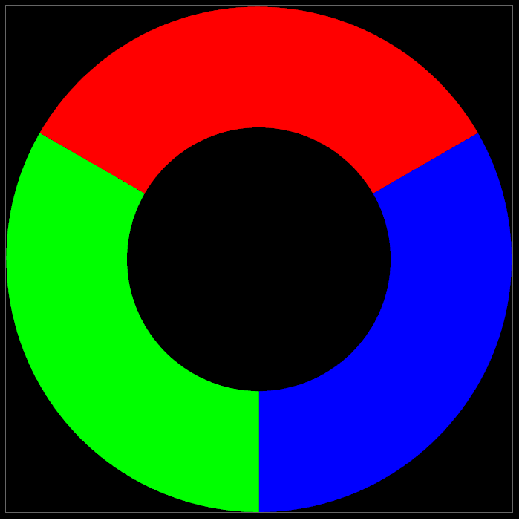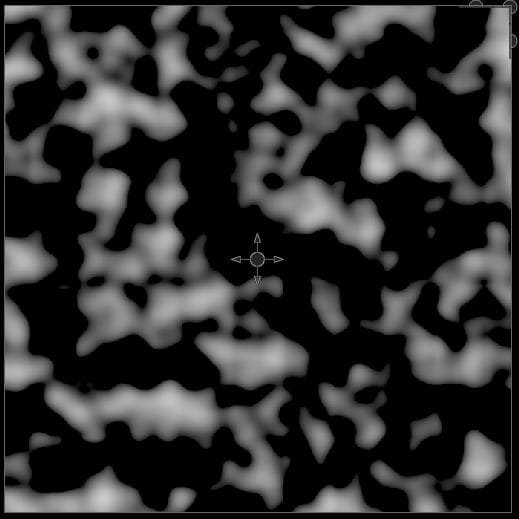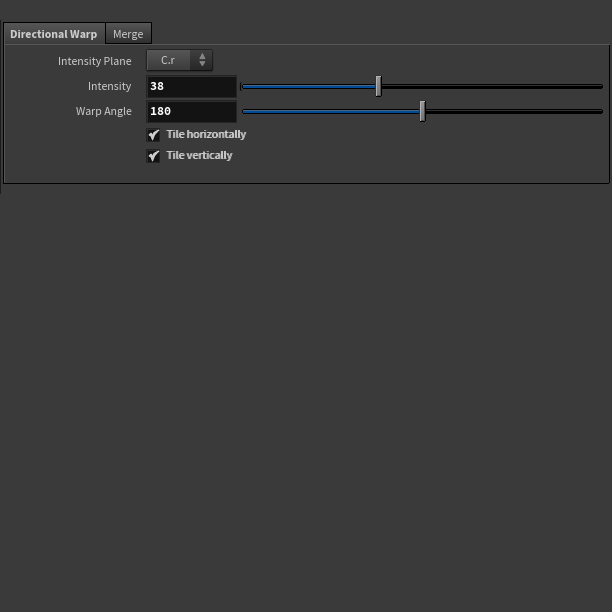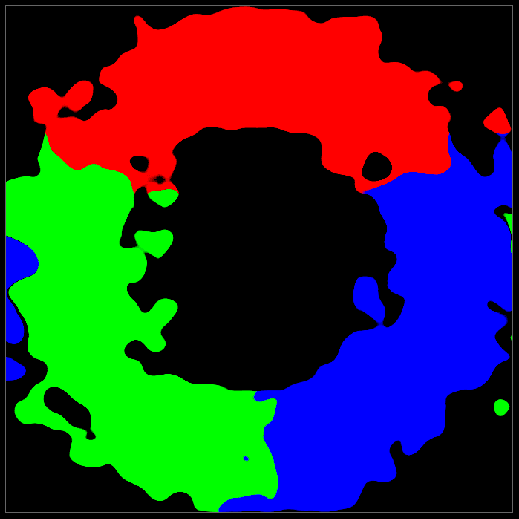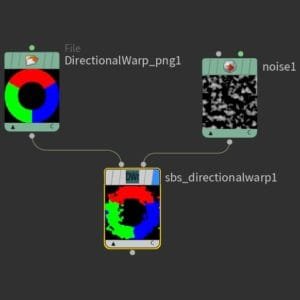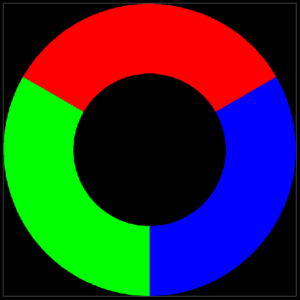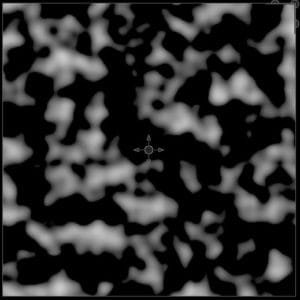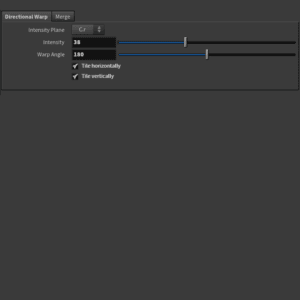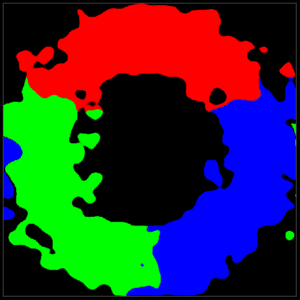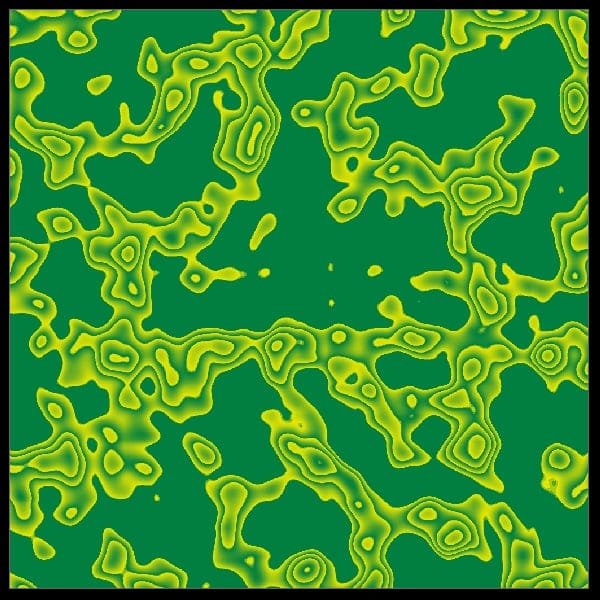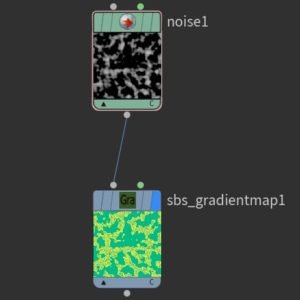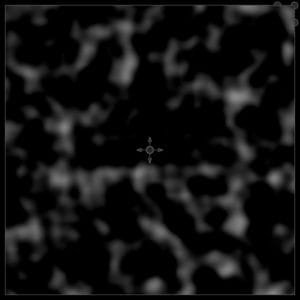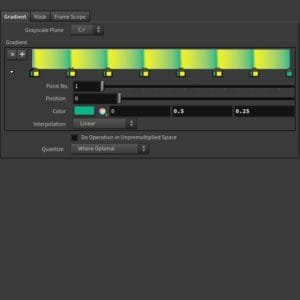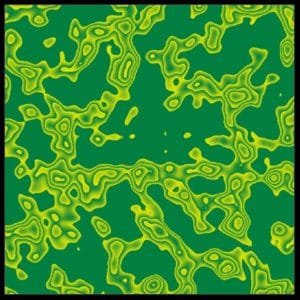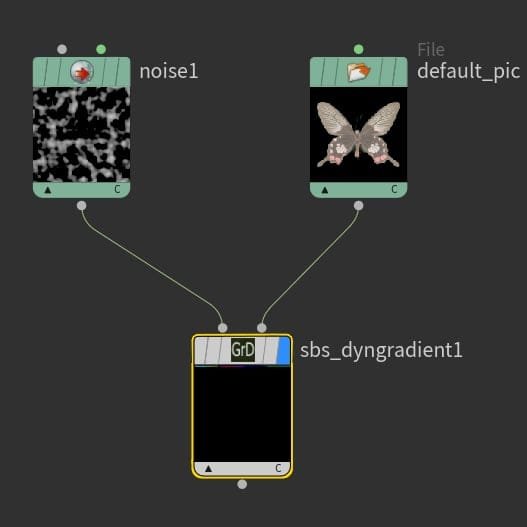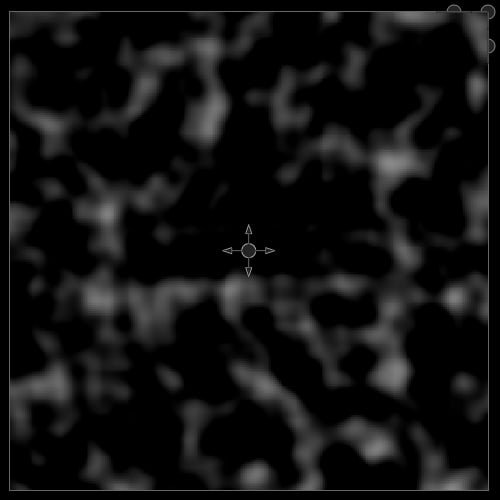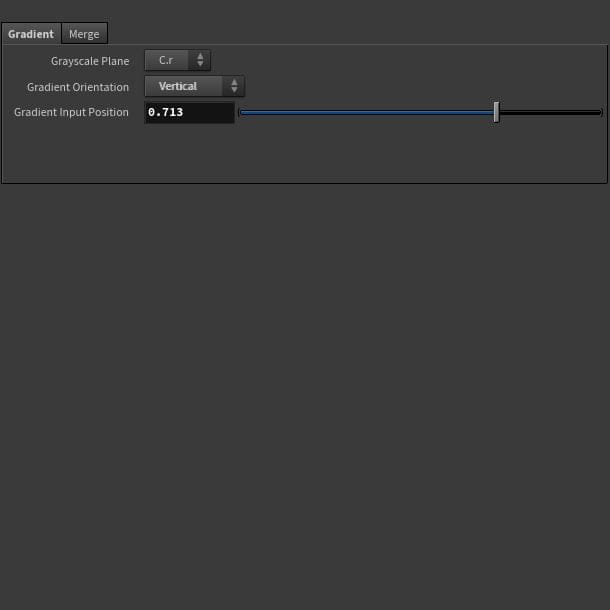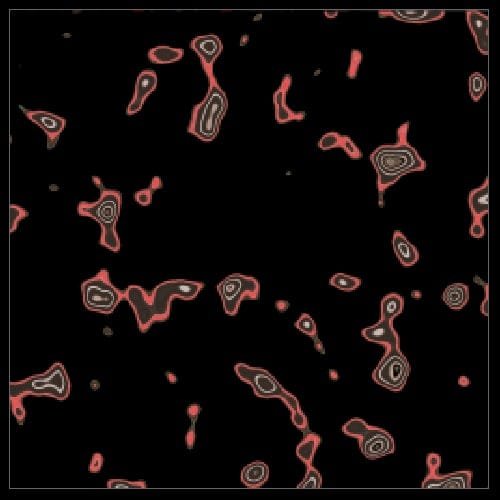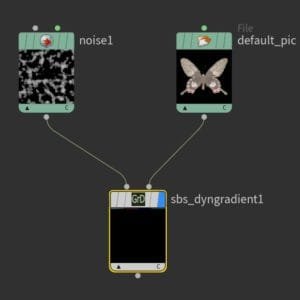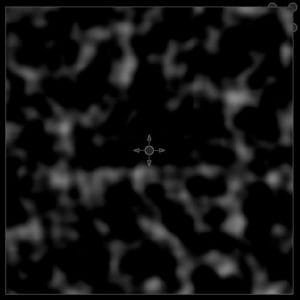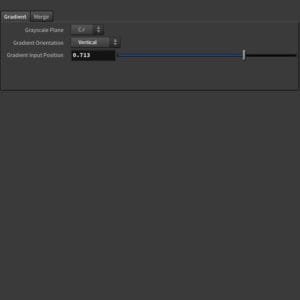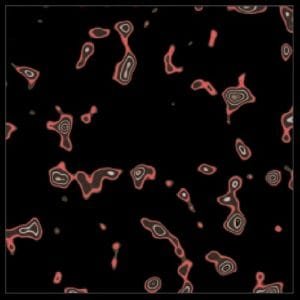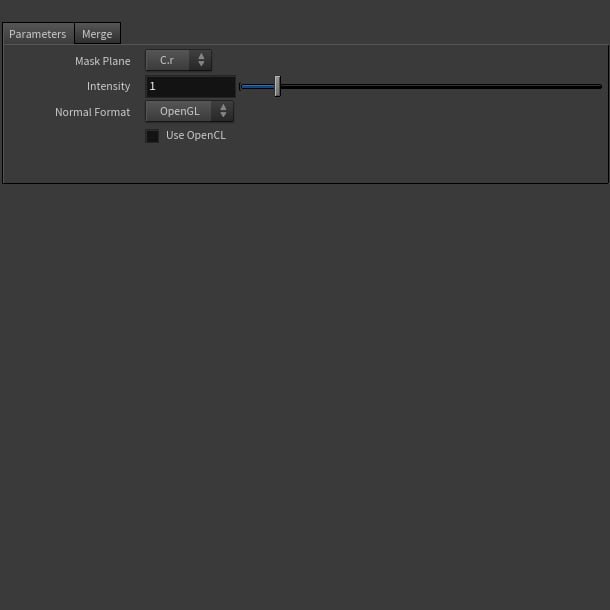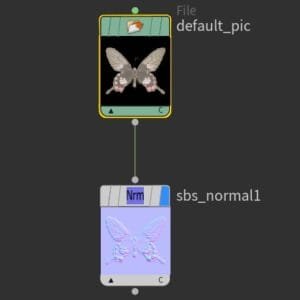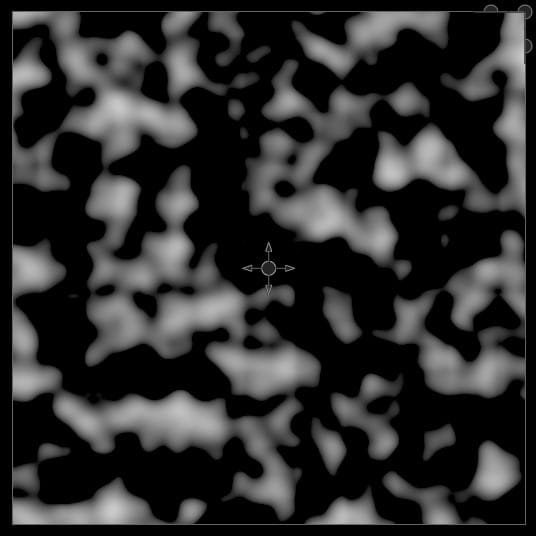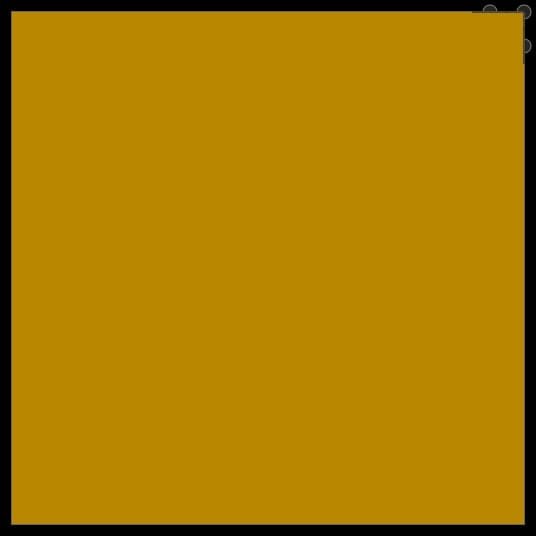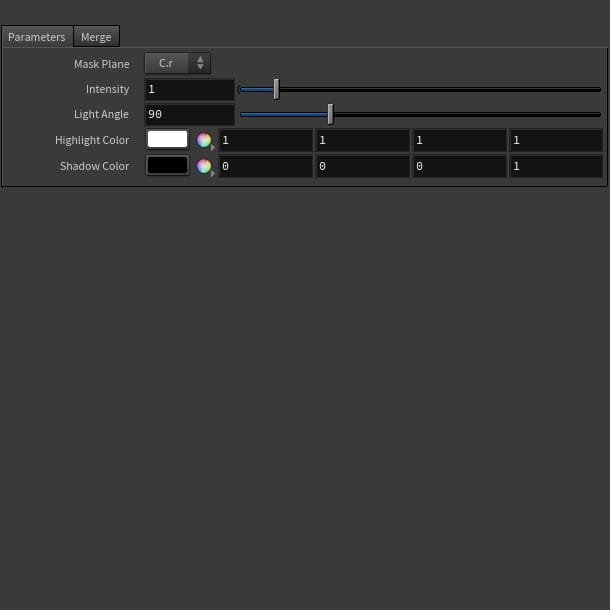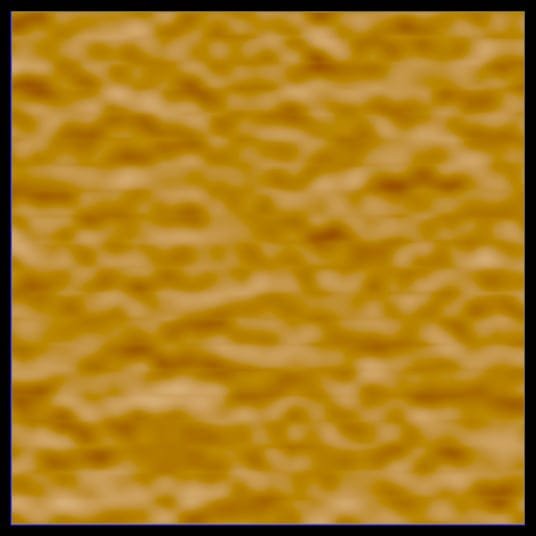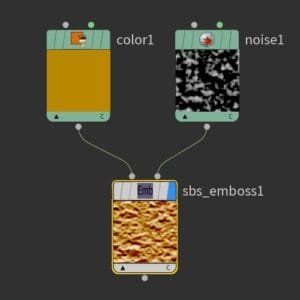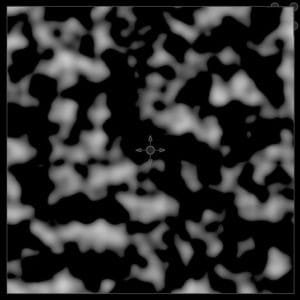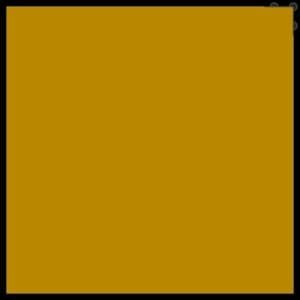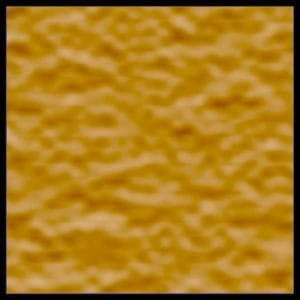What is COPstance?

COPstance – is a plugin for SideFX Houdini, which brings additional functionality to the unlimited power of procedural generation.
It provides you with 13 most powered atomic Substance Designer-like nodes: Blend, Channels Shuffle, Directional Warp, Distance, Gradient (Dynamic), FX-Map, Gradient Map, Grayscale Conversion, Levels, Normal, Transformation 2D, Warp and Emboss. Also, you can use many other nodes from Substance Designer (Arc Pavement, Checker, Cube 3D, Splatter, Splatter Circular, Tile, Tile Generator, Fibers, Gaussian, Gradient Linear, Mesh, Shape, Shape Mapper, Slope Blur, Waveform, Fluid, Liquid, Weave 1, Weave 2, Weave Generator).
In the Copernicus version there are also: 3D Extruder, Curve, Curved Shape, Anisotropic Noise, Plasma, Quad Transform, Skew, Trapezoid Transform, Height Blend, Multi Directional Warp, Non-Uniform Directional Warp, Vector Warp, Histogram Range, Histogram Select, Histogram Scan, Histogram Scan Non-Uniform, Histogram Shift
Deprecation of COP2 context
Since SideFX has marked the COP2 context as deprecated in Houdini 20.5, this version of the plugin is currently used only for demonstration purposes. The version for the Copernicus context comes as an otllc Digital Asset Library and is available for download only after purchase (download instructions are sent in an email along with an activation code).

There are some differences between the COP2 and Copernicus versions of the plugin.
- There is no FX-Map node. Since this is a complex node, it is quite difficult to implement it using existing Copernicus nodes. However, there is a Quadrant node (which is the main component of the FX-Map node) and with the help of the Copernicus SOP Import node, you can replicate the pattern you need (although it will be more difficult).
- In the Copernicus version, there are no Fluid, Simple Perlin (can be replaced with Seamless Noise), Tile, Tile Generator nodes. BUT the Copernicus version has a lot of new nodes: Curve, 3D Extruder, Anisotropic Noise, Curved Shape, Plasma, Quad Transform, Skew, Trapezoid Transform, Height Blend, Multi Directional Warp, Non-Uniform Directional Warp, Vector Warp, Histogram Range, Histogram Select, Histogram Scan, Histogram Scan Non-Uniform, Histogram Shift
You can follow us on X (Twitter) to stay up to date on the latest COPstance news.
Download
Copernicus version:
You will receive Digital Asset Library (file in the Houdini’s OTLLC format) after purchasing the plugin.
COP2 version:
Installer for ![]() Windows:
Windows:
![]() Download COPstance for Houdini 20.5
Download COPstance for Houdini 20.5
![]() Download COPstance for Houdini 20.0
Download COPstance for Houdini 20.0
![]() Download COPstance for Houdini 19.5
Download COPstance for Houdini 19.5
![]() Download COPstance for Houdini 19.0
Download COPstance for Houdini 19.0
![]() Download COPstance for Houdini 18.5
Download COPstance for Houdini 18.5
A free 30-day trial.
Sign up for news (to be informed when new version is out).
Free Digital Assets:
Here you can download a free digital asset that contains a family of Flood Fill nodes ported from Substance Designer: Flood Fill, Flood Fill to BBox Size, Flood Fill to Color, Flood Fill to Gradient, Flood Fill to Index, Flood Fill to Position, Flood Fill to Random Color.

![]() Download cop_sd_nodes-1.0.otllc file.
Download cop_sd_nodes-1.0.otllc file.
Installation
COP2 version:
You can install COPstance in any directory you want.
After installation, you can find all the plugin nodes under the Substance submenu in the COP2 context.
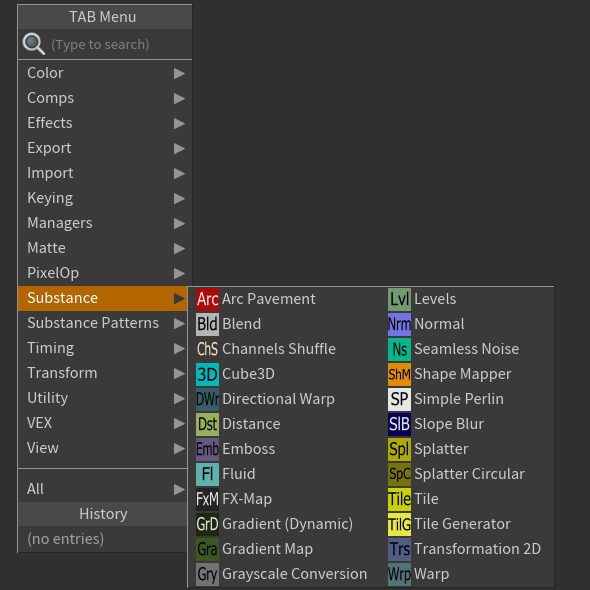
COPstance menu
Note
If you have several versions of Houdini (19.5 and 20.0) installed, then you can also install the COPstance plugin for the corresponding versions in parallel. In this case, the plugin must be installed in various directories.
Copernicus version:
To install the Digital Asset Library, which you will receive after purchasing the plugin:
- Copy the library file (OTLLC) to the desired directory.
- In Houdini, choose Assets > Install Asset Library from the main menu…

- In the Install Digital Asset Library dialog box, in the Digital Asset Library field, specify the path to the otllc file you copied to in step one. Click the Install button.

Order a License
Perpetual license for COPstance. Includes lifetime updates!

Comparison
COP Substance nodes almost identical to corresponding Substance Designer atomic nodes.
Usage Examples
Video of usage
Clients









Contact Us
If you have any questions or want to report a bug, please write to us via email.